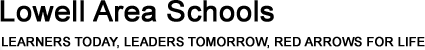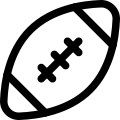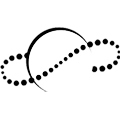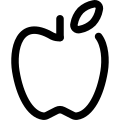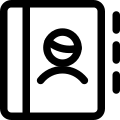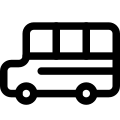Facility Use Request
PROCESS
- View the district calendar to determine availability. Keep in mind, all district usage is not included on all calendars. As a general rule, district spaces are limited to availability.
- Responsible party must fill out a Volunteer Consent Form and provide a copy of their drivers license. Both the completed form and the drivers license should be emailed to Ashley Velzen.
- Pending approval of Volunteer Consent Form, review the Facility Use Rules and Regulations as well as the Facility Use Rental Fees. Responsible party must complete the online Facility Rental Form. Please be as detailed as possible and allow 2-3 business days for a response.
- The district will send out a confirmation or denial. If denied a reason why will be included.
- After use of the facility, pay the facility fee invoice.
ADDITIONAL INFORMATION:
- Winter rentals are subject to plowing services.
- Weekend plowing will result in additional fees.
- If school is canceled/closed, all rentals are canceled.
- No rentals are available during school holidays.
- Facilities are not available during summer months unless approved by the District.
- Rentals may be subject to custodial service charges.
Throughout the year there are many factors which impact facility usage and availability. The district reserves the right to cancel facility reservations as necessary.
Have further questions or concerns? Contact (616) 987-2950 for generic Facility Use questions or the Operations Department at (616) 987-2514 for custodial/maintenance questions.