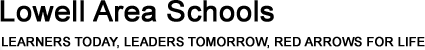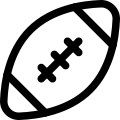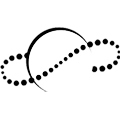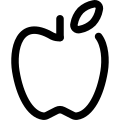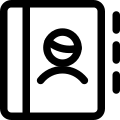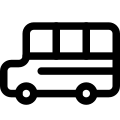Payments
High School Athletic Payments
High School athletic fees are paid through Final Forms during the sports registration process.
Contact the Athletics office for more information at (616) 987-2950.
Middle School athletic fees will be paid with e-Funds for Schools. Please see "All Other Payments" for more information.
Food Service Payments
All Other Payments
All other school fees (yearbook, middle school athletics, club fees, media center book fees, etc.) are now located at e-Funds for Schools
Benefits of Using an Account
- Pay multiple students’ fees with one single payment
- Step-by-step registration is easy and account management is simple and intuitive
- Secure payment processing
- Your information is confidential – we do not sell your information to anyone!
- $2.00 convenience fee per transaction
How Do You Get Started? It’s simple!
- Go to e-Funds for Schools in your web browser
- First-time users click “Create an Account” then fill in your information to set up the account
- Click “Manage Account” then “Manage Students” to add your student(s) with their last name and student ID number (6 digit number – same ID# used for lunch fees)
- Make a payment to your students’ accounts with your credit/debit card or electronic check
If you have any difficulties setting up your account, please visit the FAQ link (on the e-Funds for Schools website) at the bottom of the screen. You may also click “Contact Us” below the FAQ to submit a ticket for targeted assistance specific to your account.
Step-by-step guide to using e-Funds for Schools.